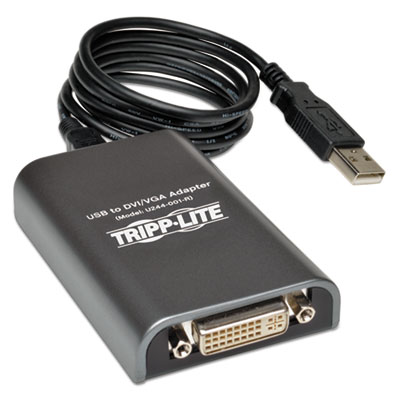The Best External Video Cards To Improve Your PC’s Performance

Have you bought a computer that is no longer state-of-the-art? Is the computer you purchased for everyday tasks, maybe with an integrated Intel video card, not fast enough for your newfound interests in VR gaming or video production? If so, you might face a dilemma. Should you spend a lot of money on an entirely new system or power up your existing computer? On the other hand, if all you need is a boost in graphics performance, a new video card might be the answer. But which is the best eGPU?
Is your computer too small to fit a top-of-the-line graphics card? An external video card can sit on your desk and connect to your computer through a USB-C or Thunderbolt 3 cable. For the cost of a few hundred dollars (or more, depending on how much power you need), you can upgrade even a small computer or laptop with a high-end video card.
What Is an External Video Card?
An External Video Card, also known as an External Graphics card or External GPU, connects to laptops, tablets, or personal computers. It carries out graphics processing for a personal computer, laptop, or tablet. External graphics cards are essential for graphics-intensive applications such as video editing and gaming because they allow gamers and other users to use a lightweight portal for graphics-intensive applications. External GPUs often have solid-state storage and USB and Thunderbolt connectivity. They connect to the laptop with a cable, similar to other peripheral devices like a monitor, printer, or scanner.
It is essential to distinguish between three types of devices, the graphics card, the enclosure, and the connector. The graphics card contains the circuitry that processes video signals. The section surrounds the external graphics card and protects it from the elements. The enclosure also called a GPU case or a chassis, usually contains a power supply for the graphics card. Some sections also have ports and a dock for charging phones and laptops. These features increase connectivity and save much-coveted space.
The third component is the connector, which attaches to the computer and conveys information to the external GPU. If the cord is too short, it will limit the eGPU to a narrow patch of desk space right next to your computer. When you buy an external video card, make sure that your laptop or desktop has the proper connector to attach to the eGPU. Unfortunately, if your computer is older or very small, it might not have the necessary ports.
Many high-end video cards, including external video cards, have connections to a second monitor. This feature could either expand the effective resolution of their display or provide dual output. If you want or need a second monitor, the reviews later in this article will include some connectors.
How Do External GPUs Work?
External GPUs connect to a computer through a USB cable or ethernet connection. The device works by carrying out calculations and processes that the onboard graphics card would otherwise complete. This process reduces the workload on the graphics card and allows the system to process graphics more rapidly. For example, video graphics cards have internal RAM storage to process large volumes of video data. In addition, by handling computations within the card, the external GPU allows the internal system to focus on other processes, making performance faster.
The Best External Video Card Options on the Market Right Now
An external video card should be fast, cost-effective, and compatible with a wide range of software and hardware configurations. The following eGPUs are attractive choices, each with its advantages and drawbacks. Compatibility is also an issue; Alienware laptops running Microsoft Windows will differ from MacBook Pros running High Sierra or other MacOS. These are not the only options, of course. Alienware’s graphic amplifier boosts the performance of laptops
Gigabyte AORUS Gaming Box
The Gigabyte AORUS Gaming Box contains a GeForce GTX 1080 graphics card, 8GB of RAM, and a Thunderbolt 3 connector. The enclosure includes charging ports for your laptop and mobile devices. The GeForce GTX 1080 has a positive reputation as a fast graphics card and is likely to significantly improve your computer system’s performance. Buying an enclosure and video card together reduces your choices. If you don’t like the card it comes with, you might have to deal with it. However, bundling them together as a Gigabyte could save you some money and save you the time spent searching for the perfect video card.
ASUS XG Station PRO
The ASUS XG Station PRO is an enclosure with Thunderbolt 3 and USB-C connectivity without a pre-installed graphics card. It provides enough power to support state-of-the-art graphics cards, and you can replace them while the computer is running. The XG station pro strips away some of the frills but offers needed power for graphics applications that require high performance. The ASUS XG Station PRO tends to be pricier than models like the Gigabyte AORUS. Still, the extra cost could help support a more robust graphics card for extremely intensive applications, such as virtual reality.
Razer Core
The Razer Core X is a reasonably-priced enclosure that can support a high-end graphics card and connects with a USB-C connector. However, the short cable provided with the unit could be an inconvenience. Like the ASUS XG Station PRO, the Razer Core X is on the expensive side, and for most situations, one of the lower-priced models would do just as well when paired with a strong video card. The Racer Core X Chroma is a higher-end version that provides more power.
One-Stop Systems Eb3t

The Eb3t is an eGPU enclosure that includes an NVIDIA Quadro graphics card. It lacks some of the frills of the other enclosures. The simplicity of the design allows the enclosure to direct all of its power to the graphics card, boosting performance. Understandably, the Eb3t is likely to cost significantly more than the enclosures reviewed above, but the price includes the enclosure as well as the graphics card.
Affordable External Video Cards
While some eGPUs come with a pre-installed graphics card, many of them either do not come with a graphics card or allow the user to swap out the card with one that suits their needs. This swap means that shopping for an eGPU is often a two-step process of finding a graphics card and finding a compatible enclosure for it. High-end graphics cards are likely to enhance your computer’s performance.
External video cards tend to cost several hundred dollars, and the price can be even steeper for high-speed external video cards. NVIDIA’s Gigabyte GeForce GTX 1080 that comes with the AORUS Gaming Box is one such example. The GPU boasts 8 GB of memory and a clock speed of 1.7 GHz. It supports resolutions up to a staggering 7620 x 4320 pixels, more than enough even for display on a gigantic screen or projector.
If the GTX 1080 is not enough, NVIDIA’s RTX 2080 is faster and more powerful. Its key advantage is the capacity for Deep Learning Super Sampling or DLSS. Deep learning is a monumental change within the computing world. A powerful processor can learn by experience to optimize its graphical performance and create even more lifelike renderings of visual objects.
The RTX 2080 and others like it illustrate the benefit of buying an enclosure on its own. You would not be limited in your choice of the graphics card and could seek out one with revolutionary changes. These sorts of technological advancements are not likely to be an inexpensive option. Anyone spending upwards of a thousand dollars on video graphics expects to want the best for the system as a whole, at which point it might be most cost-effective to buy a new system.
An additional expense is a connector. While it costs an extra fee, a connector is a worthwhile investment for the user. PCIe cables connect the eGPU to your computer. If the connector is not operating efficiently, the graphics card will lose reliable and timely communication with the computer. Timing is crucial for video processing, particularly in real-time applications such as gaming and teleconferencing. Whenever the computer has to wait for information from the graphics card, performance suffers. A slow graphics card could mean low efficiency and productivity in your home or office. Professional users will benefit from the following connectors:
Startech.Com USB 3 To Dvi / Vga External Video Card

The Startech.com USB 3 to DVI external video card adaptor connects an additional monitor to a video card through a USB 3.0 connector. This connector is helpful and a more convenient option for multi-monitor computer setups.
Startech.Com Usb To Dvi External Video Card
Like the previous adaptor, the Startech.com USB to DVI external video card adaptor connects to an additional monitor. Its resolution is 1920 x 1200.

Tripp Lite USB 2.0 to DVI/VGA External Multi-Monitor Video Card
Like the Startech.com adaptor, the Tripp Lite external video card connector allows you to connect a multi-monitor video card to a second monitor. The USB 2.0 drive has only a fraction of the bandwidth of the USB 3.0 drive. Priced at only $66.99 this video card is a great option for those on a budget.
Common Questions About External Video Cards
Is an external GPU worth it?
The value of an External GPU depends on how vital portability and graphics processing speed are to the user. If portability is not essential, buying a high-end computer that includes a powerful graphics card may be a better value than a small laptop plus an eGPU and an enclosure. If you already have a computer you like but only need to boost graphics without any other upgrades, an eGPU will cost less than buying a new computer. When considering prices, remember that the eGPU enclosure will not come with a video card in most cases. Weigh the cost of a new computer against the combined cost of the enclosure plus a video card that is fast enough for the applications you plan to run.
Can I use an eGPU with USB C?
Many eGPUs have USB C connectors as well as ethernet connections and Wi-Fi connectivity. Not all brands offer the same connectivity options, so be sure the eGPU you select can connect to your devices in a way that works for you. Different eGPUs and enclosures have other connectors. Before buying any video card, make sure that it can connect to your computer.
Why are EGPU enclosures so expensive?
The eGPU enclosures are priced at a level that most of the target market is willing to pay. People who buy eGPUs are either dedicated gamers, video editors, or using their computer for a specialized purpose that requires additional graphics processing power. These consumers are typically more willing to spend money on peripherals. Manufacturers know that people will pay a premium to protect their hardware compared to consumers using their computers for less intensive tasks like web surfing or email.
Can I use an external GPU for my laptop?
The primary benefit of an eGPU is to achieve fast graphics processing on a small computer that does not have room for an internal GPU. Most eGPUs are used with laptops since laptops have more space constraints than desktops. It should be possible to use an eGPU for your computer as long as it has the right kind of port (for example, USB-C or Thunderbolt 3). Be sure your unit retains the correct port before you choose an external eGPU.
It is essential to ensure that your processor and system memory can support the demands of the kinds of programs that might motivate someone to buy an eGPU. Even with support from a high-end graphics card, the processor will still have to process a lot of information, and the programs are likely to require a considerable amount of RAM. Before buying a video card, look at the system requirements for the software you plan to use. If your system does not have the computing power or the memory for the non-graphical aspects of the application, starting from scratch with a complete computer component upgrade might be a better course of action.